Calculating Moon-to-Sun Returns with Kepler, Sirius.
This text will illustrate how Kepler or Sirius astrological software from Cosmic Patterns can be used to create the t/Moon-to-n/Sun Returns and t/Moon-opposite-n/Sun Returns. Kepler represents a level of software which offers a wide range of calculation, display and interpretive tools that is far more extensive than what is typically offered by Internet-available software and lower cost purchased software packages. That is not to imply in any way that these other astrological offerings are not valuable for early studies, home and new-to-the-craft astrologers. The higher cost and more comprehensive applications, like Kepler and Solar Fire, serve the body of capable astrologers who practice and explore astrology in a number of specialty areas and who have deeper combinations of needs for their concerns and practices.
A t/Moon-to-n/Sun Return for English singer Susan Boyle and her debut on the Britain’s Got Talent television show on April 11, 2008 will be utilized to show how these calculations may be made. Susan’s natal chart, relocated from Blackburn, Scotland to London, England is shown below. The Kepler menu bar and Icon bar is shown at the top of the screen. A portion of this menu-bar and icon bar is shown for later reference.


Once the natal (or, in this case, relocated) chart is called up, one clicks upon the third-from-the-left blue icon marked with an “R” and arrow. A drop-down menu appears with three choices: Solar Return, Lunar Return, Planet Return. “Planet Return” is chosen. The following pop-up or dialog box appears.

At the right side one clicks on ‘transiting’ Moon and ‘natal’ Sun. No entry is made for angular separation. The Precession box is checked. The location of London, England is retained. The date remains to be entered. If one picks a date a week before the scheduled TV event, April 11th, 2008, one might enter April 4th. In this case it was known that April 5th was the day when transiting Moon would conjoin the natal Sun position. If an earlier date was entered, the program would find the April 5th date and calculate the Return chart for that date and time. Since, in this case, we are using a chart which is relocated and not the natal chart, a question-box will appear such as shown below.

If a t/Moon-opposite-n/Sun Return was required, one would enter 180 degrees of separation in the degree box of deg-min-sec boxes at the lower middle area of the pop-up box. Click on the OK button. A single-wheel Moon-Return chart appears, as is shown below.

This single-wheel chart is not what I wish to work with. At the top of the Kepler Screen, second green icon from the left shows two chart wheels. Click on this icon and a drop-down menu appears from which one will choose “bi-wheel.” This results in the pop-up box below being presented.

The astrologer highlights the natal chart listed to the right side under “Chart in OUTER Ring.” Click OK. It is not necessary to make a choice in the right side “Chart in INNER Ring.” The following chart will appear.

We now have a t/Moon-to-n/Sun bi-wheel chart with the natal planets arranged in the outer section, the transiting planets placed in the inner section. The reason for this is that Kepler permits the inner-wheel to be adjusted in terms of its angles, reflected date, etc. We want to be able to advance the Return chart to show altered positions for other dates within the cyclic-period. In this chart we can see that t/Moon (inner wheel) does conjoin n/Sun (outer wheel). The one degree difference shown is due to two things: The degree positions are rounded off from the degree-minute positions, and the precession-correction choice made earlier is factored in. Be assured that the calculations and timing of the chart is correct.
Interpretively, we note t/PoF at the Ascendant; this period will see changes in Susan Boyles’ life. t/Moon-to-n/Sun occurs in the 5th house of creative expression. This is appropriate. The natal MC is at the Return chart’s IC angle, Susan’s status will both end and start anew.
We want to view a chart cast for the date of the upcoming TV show to see what might happen. The show is scheduled for April 11th, six days following this chart. To obtain a chart for that date we go to the grey menu-bar at the top of the screen and click on “other”. A pop-up dialog box appears, as shown below.

We have a choice to add or subtract a stated number of minutes-hours-days. We choose to add six days and click the appropriate choices, then click OK. The bi-wheel chart immediately updates to a date six days from the present chart; April 11, 2008. The resulting chart is shown below.

We can see a shift in the angles of some six degrees, a big shift in the t/Moon’s position and the t/PoF’s position, with smaller shifts in the Sun’s position. Note the changed date. Note also that the chart’s time remains the same as the t/Moon-to-n/Sun Return chart’s time. The simple clicks/choices we have made have advanced the return chart ‘diurnally.’ This form of advance for t/Moon-n/Sun Return charts works nicely.
Interpretively we note the following: n/Neptune (a fairy tale situation) is at the Ascendant—this will be her big chance to show her wonderful voice to the country. t/Neptune is at the IC angle of the chart, providing a “doubled-up” Neptune factor. This will truly be a fairy-tale day for Susan Boyle. n/Uranus is at the MC, this will be a day of excitement. t/PoF squares t/Sun and n/Venus, she may have to impress a male, an audience in order to received her gains from this venture. Susan made her appearance as a frumpy house wife figure, the audience and judges were bemused. Once she sang the audience and judges were open mouthed and burst into applause. She had made her mark. Her life had changed. She was an instant star.
Dave Monroe, Nov. 30, 2014
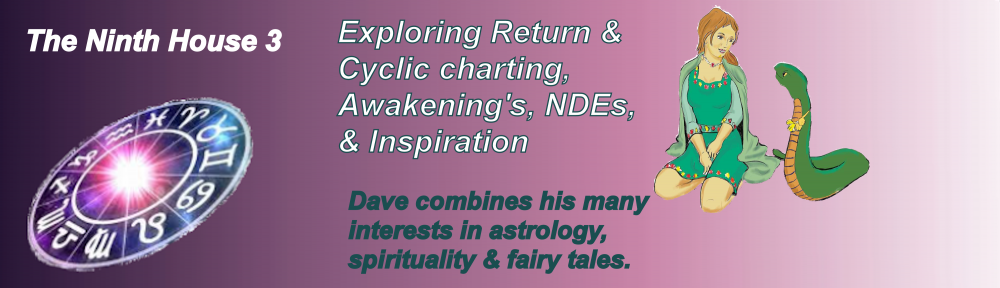
Thank you for the additional recommendation. As far as quirky goes, that could also be a very kind description of most of what’s out there in the way of free astrology software. Although free is very workable if the astrologer is just focusing on a handful of techniques and not getting too in depth. I will have to give it a try–I appreciate your feedback
Thaddeus
LikeLiked by 1 person
There are instructions on the web site, I believe. I had them on another site that I had active for awhile. I’ll check this site. If not, I will put them there and make a post announcement.
LikeLiked by 1 person
Mr. Monroe,
Many thanks for this…what I was looking for last year when searching through both the Sirius and Solar Fire help menu as well as on the Web but unfortunately I did not find your site at that time in the results. I will be using Sirius for this one, although you can return to a particular point with Solar Fire and I have done this in the past but with Sirius it seems to be a much more streamlined process, especially if calculating multiple charts. Although both developers could easily include a “Solunar” and a “Full Moon or Moon opposition to Natal Sun” option in the return menus respectively. I can check with David and Fei Cochrane on this and perhaps this could be included as a future option in the next Sirius/Kepler update.
Thaddeus
LikeLiked by 1 person
Star Fisher, which is a free to download and free to use software package allows you to both pick a date range and charts based on conjunctions, oppositions, squares, etc. So, you end up with a listing by date that includes whatever you choose for charts. It is a nice little program but a bit quirky in data entry. Kepler has the simplest navigation of any astro software program that I have used.
LikeLiked by 1 person
Thaddeus, in recent months lmid 2019 and into 2020, I have worked to convince David C. to modify his Solar Returns process. It is a little awkward to try to advance a Solar Return to a specific day, knowing in advance what you are looking for but not knowing what day it occurs on. RIYAL for Windows program produces a year long daily listing of the MC, Asc., Sun and Moon positions and a table that indicates transiting and natal planets that are hitting a SR or advancing angle on that day. You can just scan down the list to find interesting days and then click to produce a chart. Nice stuff, but it is a DOS program modified to run under Windows 7. So, you have to make Windows 10 work with a legacy version, easy enough, in order to use.
LikeLike